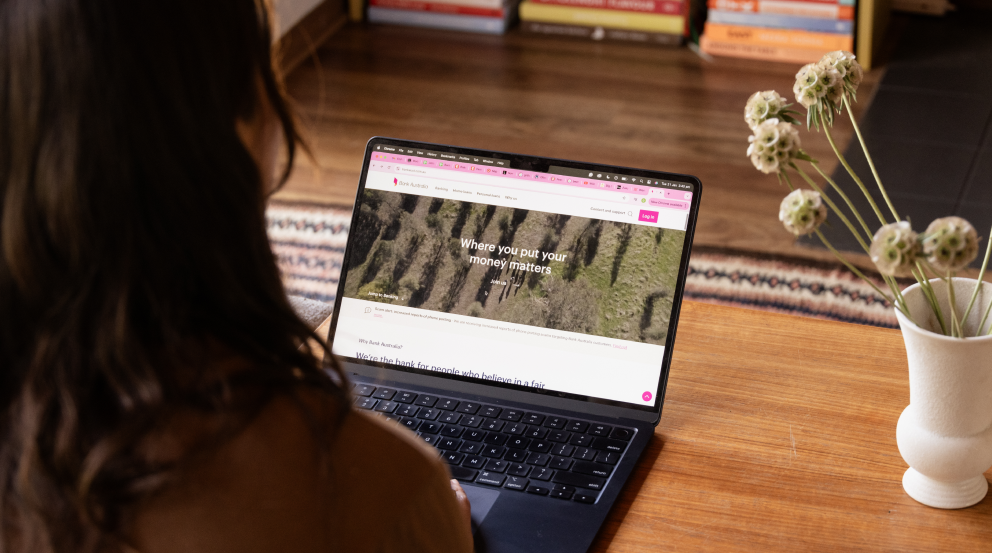It’s Stay Smart Online Week – here are some simple steps you can take to improve your online safety.
1. Limit what you share
Be careful about how much personal information you share online. Information like your date of birth or address can be used by criminals to steal your identity.
2. Create strong passwords
Create strong passwords that are hard for others to guess. Weak passwords – like those with just a single word, or a sequence of numbers – are easy for criminals to guess using automated software.
One tip is to think of “passphrases” – sequences of at least 12 characters that include a combination of words, and include numbers, symbols, and both lower- and upper-case letters. Remember – the longer your password is, the stronger it is.
3. Update your software
Keep your computers, phones and tablets updated with the latest software. Software updates often contain fixes for security threats, so by updating to the latest version, you’re protecting yourself from those threats.
4. Back up your data
Some security threats like ransomware aim to stop you from accessing your files unless you pay a ransom. By regularly backing up your data, you’re giving yourself a back-up plan. If you have less data to lose, it can be easier to cope with an attack like this.
5. Avoid online scams
Be on the lookout for suspicious emails and messages. If you don’t know the sender, or you’re not expecting the email or message, always think twice before clicking on links or opening attachments.
If you're ever feeling unsure of any communication you have received, contact us directly on 132 888 or by sending a secure email via internet banking.
To find out more about how you can stay smart online, visit https://www.staysmartonline.gov.au/




.png)