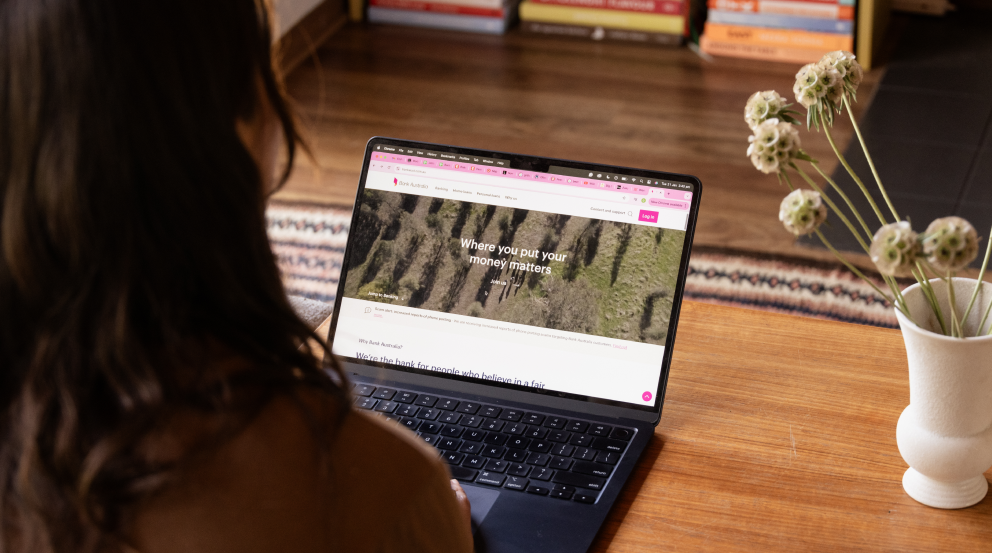If you fancy getting on top of what you're spending, you can use the spend tracker available in the Bank Australia app.
The best part is that you can now filter by spend category. Reckon you've been eaten out a few more times than usual and you're not too sure how much you've spent? You can now use your spend tracker!
Here's how to access it for the first time.
1. Open the Bank Australia app on your phone and log in. (Find the app on Google Play and App Store.)
2. Click ‘Accounts’ from the menu or from your main dashboard
3. Select the account you’d like to see spending for.
4. Select “$(amount) this month” which sits above your transactions and beneath the amount currently available in your account
5. Select “Track your spending”
6. You’re here. Now you can look at your spending on a month to month basis.



.png)